What Range Of Social Media Tools Do You Use? Here Is My Toolbox
How do you find the time to do what you do? That is the question I regularly get asked when working with companies, when they know I write content, share content, manage some client accounts and do all my consulting work and manage to fit it in a working week (well nearly!). If you then factor in writing a book last year and it meant my time was severely challenged!
When I was playing regular golf (before my prolapsed disc put a stop to that!) one of the things I used to enjoy reading was, what clubs the tour professionals had in their bags. I found the range and customisation of clubs fascinating. It was also very useful.
So in the spirit of transparency, and to answer the question I am always getting asked, I have shared all the tools and social media platforms that I use to make my daily social media working life as efficient as possible. My selection of different tools, is purely my choice based on ease of use, and already having tried many similar products. They work for me. I hope you find this useful - and of course if you know of any better, please let me know in the comments at the bottom.
1. Monitoring my brand
As we all know the internet is vast and there is no way we can track everything that is going on around our company, brand, URL’s etc. I want to know if people are sharing my content (blog posts, tweets, updates etc) so I can thank them and engage with them, as appropriate. I use three tools to do this.
Mention.net. This is a great tool that informs me in real time of instances of my name, company name, website URL (includes blog posts URL’s) and blog name, being found across the internet. This could be social media, it could be name checks or links shared on other blogs. It has popped up some examples of pure plagiarism as well, which I then managed to stop! There is a free version and paid for products. I particularly like the mobile apps as they provide push notifications.
Google Alerts. I replicate my search strings above and while it isn’t as timely or comprehensive as Mention, it is still worth monitoring.
Hootsuite: I have set up a boolean string in a search column to track shares of my blog posts, when my @andyheadworth name doesn’t get mentioned in the tweets.
2. CRM, Contact Management and Email Marketing
This is such an important part of managing what I do, it has taken a few years to get this right (for me anyway). The problem is making all parts talk to each other, and to make sure that all of them are mobile compatible. I am out of the office half of the time (at least) working on client sites and at events, so ensuring I can operate normally from my iPhone and iPad is essential. So these are the tools I currently use for this.
Google Apps. This is my email client (Gmail). I must say it is brilliant and so much better than Outlook!
CRM: I use Streak, which is a CRM that sits within Gmail and does many things including workflow management, tracking of emails etc. It is easy to use, sits within Gmail and just works! (another good tool for email tracking is YesWare, which I also use)
Contacts: Google Contacts as it integrates with pretty much everything!
Calendar: On my mobile devices I run Sunrise as it syncs better across different calendars.
Email marketing: Constant Contact is my email marketing platform of choice, and it works very well. And the mobile app works surprisingly well.
Contacts in email: A very handy tool I use is Rapportive. It is owned by LinkedIn and sits within my Gmail. It shows me the LinkedIn profile of email contacts and allows me to them connect (even if they are outside my network).
Boomerang: a nifty little tool that allows you to monitor sent emails and schedule resends if not opened and management of email reminders in your inbox.
3. Social Media Dashboard
Hootsuite: I have tried the alternatives like Tweetdeck, Falcon and Sprout Social but Hootsuite is my favourite. It does everything I need it to do, for managing my social media and much more (if I had the time!).
4. Content Curation
We live in a content world, and it is absolutely impossible to visit every blog I read, every news source and website I want to keep track of. I use several tools to capture multiple types of content to read, learn and then share. They all integrate with tools in No.5 and all have superb mobile apps, which is essential to me.
Feedly: In my opinion THE best tool to capture, curate and organise RSS and news feeds.
Flipboard: I have returned to this tool as it offers something a little different in presentation and delivery. And it is a real pleasure to use from my iPad and iPhone.
Pulse: Owned by LinkedIn it is again a slightly different source of content,. it displays it well and importantly can be configured to benefit you on LinkedIn.
Pocket: This is more of a bookmarking and tagging tool, but it is superb and syncs well across webs and mobile apps.
Alltop: A huge source of blogs and news feeds. Not quite as easy as the ones above but a brilliant resource of blogs you have probably never heard of before.
5 Social Media Scheduling
I like to ensure there is an consistent flow of interesting and relevant content flowing across my social media channels. I do this by scheduling a number of posts each day which I then supplement with in real time. This allows me to put content out there (including my content) when I am either busy or sleeping. We can’t all be everywhere all the time! I have a real favourite for this.
Buffer: The best scheduling tool that I have tried because it is so easy to use. It connects to all my content sources and it makes it easy to buffer content to be scheduled at different times, later that day, week or month.
Hootsuite: I also use this for scheduling when I need to specify specific content at certain times. It can also be used for full scheduling as Buffer can.
6. Social Media Tools
IFTTT: If you haven’t seen IFTTT before then I would recommend you take a look. It is a superb tool that allows me to automate many tasks. For example I have a recipe set up (that is what they call a workflow) that takes everyone that shares my blogs on Twitter and self populates a spreadsheet with all their details. I can then thank and engage them in my own time. It is very clever and integrates with absolutely loads of different platforms.
Zapier: Similar to IFTTT, it also automates workflows (they call them Zaps). It has a slightly bigger range of connected products and services so it is worth checking out as well.
7. Blogging
WordPress: This is the platform I moved to last year when I upgraded my website and blog to a responsive design. It is just superb as a content management system.
Evernote: This is a superb tool to use in many different ways. It is essentially a comprehensive note management platform. I used it to great effect when writing my book last year. I write my draft posts in Evernote before transferring them to WordPress.
8. Social Media Platforms
These obviously need no explanation. These are the main platforms I use regularly (well most of them):
Twitter, Facebook, LinkedIn, Google+, YouTube, Pinterest, Instagram.
The ones I want to try and use more are Vine, Periscope and any other new app!
9. Messaging Platforms
These have fast become essential communication platforms of choice - and of course different people are on different phones so different platforms are needed. No I don’t use Snapchat!
Email, iMessage, WhatsApp, Text, Tweets (DM’s), G+ messages (Hangouts)
10. Miscellaneous Tools
These are tools that I use most days but don’t fit the above categories.
Prophet: I use this free Chrome plugin to help identify email addresses and social accounts on LinkedIn, Facebook and Twitter.
Connectifier: Similar to Prophet, it helps identify social media profiles and email addresses for people when you are on their LinkedIn profile (for example).
Facebook Search: This is a superb tool to perform a graph search on Facebook. Use it and it will make your life easier on Facebook.
Sourcehub: a great free tool by the team at Social Talent to create comprehensive search search strings for all the different social networks.
X-ray search: not really a tool, but something I use every single day. By inserting the command site: into google followed by the domain you want to search, it performs accurate and detailed searches exclusively on that domain. For example:
site:LinkedIn.com inurl:pub “marketing executives group”
will search the closed Marketing Executives Group for all the public profiles of it’s members. This is recruitment gold dust!
Dropbox: This is the cloud storage I choose to use. I also use Google Drive.
There you go - most of the tools that I use every week to make my life manageable at work! I hope that it has been a useful insight into what tools and products I use and why. Most are free, with some having a small premium cost associated to them. If you have not tried them before, give them a go, they all work for me.
If you have enjoyed this post then you will find my new book very useful, as I cover social media tools and networks in much more detail from a recruiting perspective. It is not long now until my new book gets published.The early industry reviews have been fantastic, so grab it at the discounted price while you can. Until the 30th April you can still get a 25% discount off RRP for Social Media Recruitment – How To Successfully Integrate Social Media Into Your Recruitment Strategy by clicking here.
You can of course also buy it on Amazon, where it is already the No.1 New Book Release in the Interview and Recruitment Category
If you have any great tools that you use, that you think I should have a look at (this is not an invite from vendors to pitch by the way!), please share them below.





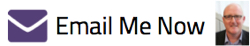






Pingback: 5 Best Recruitment Marketing Articles of the Week 5.1.15 to 5.8.15 - SmashFly Blog()