
How To Avoid Being a Linkedin Desperate Dan
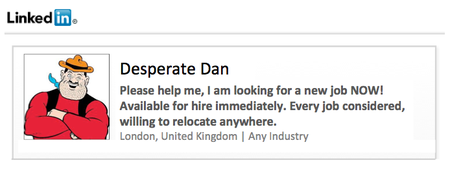 If you are looking for a job, should you make it obvious on your LinkedIn profile? More importantly, does it make a difference?
If you are looking for a job, should you make it obvious on your LinkedIn profile? More importantly, does it make a difference?
- Find a new job
- (And therefore) be found by recruiters
- Build your network
- Build your brand
- Attract new clients
- Sell your products/services
- Establish your reputation
- Maintaining a professional online profile
Now that you (hopefully) have an idea of why you are on LinkedIn, it is time to start thinking about your target audience. How do they use LinkedIn? How do they search? Are they likely to be experienced (and skilled) users? You may think this sounds a bit like mind reading LinkedIn style, but this is the essence of being discovered on LinkedIn.
- Make sure you have all the relevant keywords (and multiples of them!) in your Summary, Experiences AND Skills. Check this post on keywords out for help if you need it.
- Do some quick research on your job title on your current or last employer. Is it commonly used by other people (that do the same or similar jobs as you), or have you got one of those self-indulgent and egotistic titles you have created and no-one in your industry understands? In both cases, change it to 'accepted industry terminology'. Trust me on this one - this is where job title conformity will really help you! Why? Most recruiters are lazy searchers on LinkedIn, and won't take the time to search for weird and wonderful job titles!
- You MUST HAVE a kicking headline on LinkedIn to make it very obvious to recruiters as to what you do and what you are. If your LinkedIn headline is a little lame or full of fluffy stuff then read this popular post on getting a good headline.
- This is essential - put your contact details at the top of your summary. Email address and phone number, and a blog/website if you have one (including https:// in the URL for iPad users, as these links are clickable on the iPad). This just makes it very easy for people to contact you with the opportunities.
- Add some media files to your profile. This helps sell yourself to your audience. Again this must be tailored to your audience - you could post your CV here in PDF, or a short PowerPoint presentation (upload it to Slideshare first and then you just add the link to LinkedIn), talking about your experiences, case studies or projects you have delivered, for example. You can also add video, so if you have been filmed giving a presentation, or you have created films for clients, or you even want to add a video CV, it is easy to do so. Doing this will help make people's decisions on whether to contact you, so make sure they are worth it! You can have multiple files added to the Summary and each of your Job Roles.
- Ensure you have recommendations from previous employers and clients - and don't forget to make them visible!
- While you may dismiss them as a pain in the **** don't discount the skills and endorsements. Make sure you have all your main keywords listed as skills, and ask people to endorse you for them. There are two reasons for this - firstly these skills are in the search algorithm, and secondly it makes your profile look loads better with peer endorsed skills.
- Find the relevant groups in your industry/sector and join them. This will give you access to like minded and like-skilled people for you to network with and learn from.
When you have done all this, then it is time to test what you have done. Ask a friend to do some searching on their LinkedIn for the job titles and keywords that you have included on your profile. Do you start to appear in the searches? As before, if not you might need to 'tweak' things.
- If you are actively looking for a job but currently employed
This may be obvious but unless you have a desire to cause friction with your current boss, this is not the time to be advertising your availability directly. The trick here is to make sure your profile is really superb and represents yourself in the best possible way. This way, when you start to network and people then check your profile out they will be impressed with what they see. (Just don't forget to include your contact details on your profile, so they can contact you!) - If you are not working and need a job/contract/role now
 What you need to avoid is the impression that you are desperate for a job - you may well be, but keep your LinkedIn integrity here, you don't want to be a Desperate Dan!
What you need to avoid is the impression that you are desperate for a job - you may well be, but keep your LinkedIn integrity here, you don't want to be a Desperate Dan!
Make sure you still tell people what you do in the headline - keywords etc - but my advice is to leave a little space for a simple statement of availability such as:
- Available Now
- Contract just finished
- Available for new contract
- Seeking new role
- Available from <insert month>
What you must remember is that just because you are telling people you are available, it doesn't mean you will get that call! You still have to have a great profile with all the relevant skills and keywords on it. All you are doing by putting 'available now' is to get their attention - you have to back up your 'own promo' work!
I will just repeat this absolutely crucial part of this again……… IF YOU WANT PEOPLE TO CONTACT YOU then make sure you have a phone number and email address very clearly presented at the top of your summary!
So if you are looking for a new job for next year - I wish you well ![]()
 I work with recruitment agencies and corporates to help them understand and leverage the different social media networks to improve their recruitment strategy, recruitment process, candidate attraction, employer branding and content marketing strategy. If you require guidance, advice or social recruiting training, get in touch today.
I work with recruitment agencies and corporates to help them understand and leverage the different social media networks to improve their recruitment strategy, recruitment process, candidate attraction, employer branding and content marketing strategy. If you require guidance, advice or social recruiting training, get in touch today.
 If you like reading this blog, then click on the orange RSS icon here and get the latest Sirona Says posts delivered to your RSS reader or your inbox the moment they come out.
If you like reading this blog, then click on the orange RSS icon here and get the latest Sirona Says posts delivered to your RSS reader or your inbox the moment they come out.
Google+
15Stumbleupon
0
