You Can Now Officially Search For Twitter Lists on Twitter. Here’s How.
*Great news* You can search for Twitter Lists again. Now this may get all of you excited but if you are in recruitment, sourcing, business development or research it should! Twitter lists are one of the best parts of using Twitter, as they save you so much time, and are brilliant at focusing on what and who you want to see on Twitter.
It seems ages ago that some once awesome Twitter list search tools departed the social media landscape never to be seen again. But now it seems Twitter themselves have decided to bring the functionality back.
UPDATE March 2015: Well Twitter did what they do best and change things again! They removed this functionality recently (thank you Duncan Westley for alerting me to it) - but there is a work round. This probably has to do with Google and Twitter ‘becoming friends’ again.
To search for lists use a Google x-ray search:
site:twitter.com inurl:lists <insert search term>
It still works well for finding lists.
Here is how you can search Twitter for the Twitter Lists of all those great people in your sectors, industries and niches. This works on Twitter.com and the official mobile and tablet apps
First do a search on Twitter.com In this case I did one for Digital Influencers.
By default the search on Twitter is defaulted to Everything (left hand toolbar). But you will notice Timelines at the bottom, click on it. Not only does it reveal Timelines but more importantly Lists. Here you will see all the Digital Influencer lists. *Bingo*
It is worth noting that I did an ‘open search’ for the phrase Digital Influencers, which yielded the exact phrase and results with both digital and influencer in the List Title or the List Bio (the sentence underneath).
An exact “Digital Influncer” search will just return Lists with that in either the List Title or Bio.
So when you find the list(s) you like, explore a little further. On the example below I clicked on the Digital Influencer List by Cap Gemini.
It has 44 members and by clicking on the List Members on the left, I can now view all the digital influencers on the list.
I can now add them to a new list, by clicking on the cog and selecting ‘Add or remove from lists’. You can also subscribe to the list and see all the tweets from the particular list.
So all of you that keep asking me how I can find enough relevant people on Twitter, this is how. Go find all the Twitter Lists for the audience you want to follow, reach out to, engage with, add to a future talent pipeline list or whatever your objective is.
And remember when creating your own lists of the people you make them Public or Private. Most of the lists recruiters I know that create them keep them Private …. for some reason they don’t trust other recruiters! 😉
If you are interested in social recruiting, then I have compiled a list of 694 social recruiting folk from around the world that is worth subscribing to called Super Social Recruiting.
I work with recruitment agencies and corporates to help them understand and leverage the different social media networks to improve their recruitment strategy, recruitment process, candidate attraction, employer branding and content marketing strategy. If you require guidance, advice or social recruiting training, get in touch today.
If you like reading this blog, then click on the orange RSS icon here and get the latest Sirona Says posts delivered to your RSS reader or your inbox the moment they come out.


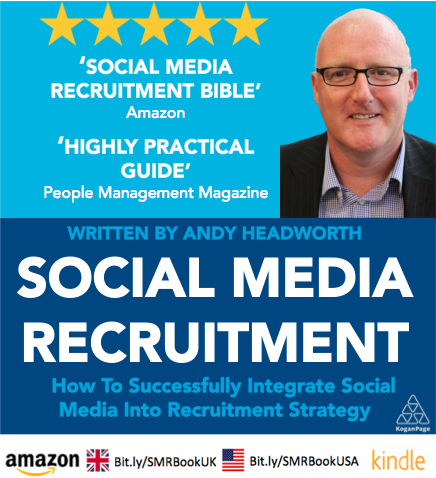

Pingback: Out of Blog Post Ideas? Try User Generated Content -()
Pingback: Out of Blog Post Ideas? Try User Generated Content - Joan Devecchi()