
How to make it REALLY easy for people to contact you on LinkedIn

Have you ever thought why people don't make contact with you after viewing your LinkedIn profile? You have done the right thing according to LinkedIn - you have filled out some of your contact details in the Contact box (in bottom right of the header box), yet people still don't know how to get hold of you.
Frustrating isn't it.
LinkedIn 'hid' the contact details behind this little grey box, a while ago now, and I think from my experiences that many people don't realise what is actually behind this little box here in the bottom right hand corner below your headline:
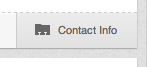
It contains people's email and phone numbers (if they have added them of course!). It is after all, easy to miss, right? So what do you do to make it easy for people to contact you - LinkedIn won't be changing this any time soon, they are too busy 'streamlining' the profiles.
 My simple advice is to use your Summary, which (by default) sits below your headline profile box. For those of you that are not using it - go and get a stick of rhubarb and beat yourself with it now in punishment! The summary is AN ABSOLUTE MUST USE part of your LinkedIn profile, and you have 2000 characters to sell yourself to anyone reading your profile - candidates, clients, networkers, business opportunities etc. It is the first real text that someone will read about YOU, what YOU do and who YOU work for. Are you now reaching for the rhubarb………?
My simple advice is to use your Summary, which (by default) sits below your headline profile box. For those of you that are not using it - go and get a stick of rhubarb and beat yourself with it now in punishment! The summary is AN ABSOLUTE MUST USE part of your LinkedIn profile, and you have 2000 characters to sell yourself to anyone reading your profile - candidates, clients, networkers, business opportunities etc. It is the first real text that someone will read about YOU, what YOU do and who YOU work for. Are you now reaching for the rhubarb………?
Now to make sure people easily have your contact details.
Right at the top of your Summary, give people a simple reason to contact you/ call to action and put your phone number and email address there front and centre!
Don't over complicate this but make it relevant to the audience you expect on LinkedIn - if you are a recruiter you might want to focus on candidates you regularly recruit such as:
If you are a <insert job titles you normally recruit for> and are looking for a new opportunity, contact me today for some great new < insert relevant industry phrase> opportunities on <insert phone number> or <insert email address>
If you are using it to grow your industry network then it ,might look like this:
I am focused on working in the <insert industry/sector> and want to connect with like-minded industry professionals (like you) to learn and understand more about <insert industry/sector>. You can connect with me today on <insert email address>
Or you simply want to make it easy for people to reach out to you:
If you want to contact me to discuss <insert appropriate phrase> then please contact me on <insert phone number> or <insert email address>
This isn't complicated advice, it is really simple to action. All you are doing is making it really easy for people to engage with and contact you - surely something we all want isn't it?
Now - either log on to LinkedIn and add your details to your Summary (in profile) or get down to the green grocers and buy that stick of rhubarb!! ![]()
 We work with recruitment agencies and corporates to help them integrate social media into their existing recruitment strategy and recruitment processes. If you require guidance, advice or social recruiting training, get in touch today.
We work with recruitment agencies and corporates to help them integrate social media into their existing recruitment strategy and recruitment processes. If you require guidance, advice or social recruiting training, get in touch today.
 If you like reading this blog, then click on the orange RSS icon here and get the latest Sirona Says posts delivered to your RSS reader or your inbox the moment they come out.
If you like reading this blog, then click on the orange RSS icon here and get the latest Sirona Says posts delivered to your RSS reader or your inbox the moment they come out.
Google+
1Stumbleupon
0


Comments 4
David Hall
Hi Andy
This may have been in LinkedIns terms of service before now but when they recently updated I made more of an effort to wade through them and one thing they’re saying they don’t want you to do is to put your contact details in fields not specifically designed for them. My way round this was to use the summary to encourage people to scroll down to the “Advice for contacting David” section. Naturally I packed that section with virtually every conceivable way of contacting me. Not ideal I grant you but I think it keeps me in compliance, if you can’t put your contact details into “Advice for contacting” without falling foul of their rules then we really are through the looking glass at this stage.
P3t3rT1
…not the Rhubarb, please no more! Some good advice as always Andy! I now need to spend some time on my LI profile, quite a bit of time or face the dreaded veg.
ColleagueRS
Done! Thanks Andy - Louis
Djbell75
another good simple tip- thanks Andy