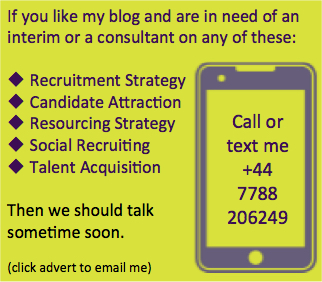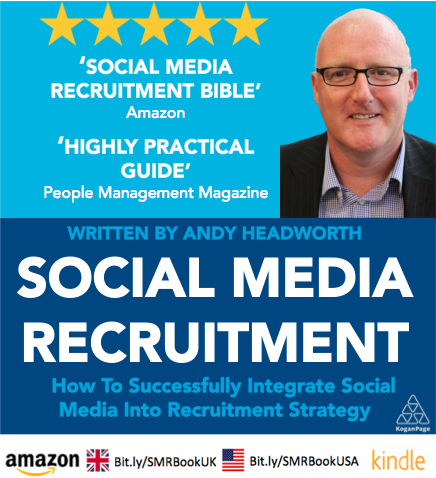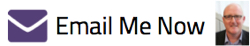How To Set Up Recruitment Content Marketing For Free
What is the one thing every single recruiter will tell you they haven’t got enough of (not including good candidates that is)? Of course the answer is TIME. For many recruiters it even becomes a perpetual self destructing loop that they can’t seem to get out of: too little time to source, not enough time to write adverts, limited time to screen candidates properly, no time to do candidate outreach and certainly absolutely no time to be using social media for recruiting purposes!
So when I write, talk and present about recruitment content marketing and social recruiting marketing, I know what is coming next when we get to the questions……….
“That sounds great Andy, but where do you think I am going to find the time to do that every day?“
My answer is to tell them to use a CAT 🙂
Obviously I don’t mean the feline variety!
I am referring to Content Automation Tools (CAT’s), which will save a recruiter (or a marketer) a huge amount of time, and deliver results. There are a number of excellent recruitment marketing products out there now, that combine automated content marketing with predictive candidate intelligence - namely Beamery, Clinch and Smashfly (US only). They still require you to feed them content, but they then will do the rest for you. (Just remember these types of tools will still require your time to set up and manage to get the most out of them).
If these such products are not on your agenda, or you are just getting started with recruitment content marketing then here is a way you can get started for a very low cost (if not FREE). These are the tools I have used for the last couple of years, both for my own social marketing and also for many of my clients - and they work superbly well.
How to set up recruitment content marketing for free
This is what I use as my recruitment CAT:
These are established and proven products and all have a superb mobile UX (a key part of my criteria for using them).
Finding and organising great content
I am a huge fan of the aggregating and curating tool, Feedly. It is where I ‘collect’ all the content from hundreds of different sources to read and share with my various audiences. These might be via RSS feeds (as per the orange logo above), news feeds, searches (using the RSS functionality of Google Alerts) or from within the search function in Feedly itself.
You can even do Feedly keyword searches (Google) and add them to your Feedly - superb if you want to track industry updates etc.
The secret to Feedly is to add loads of content which gives you a wider choice and lets you select only the best content to share. You need to be segmenting it to suit your needs - for example here is just one section within mine for some of the construction feeds and news:
Feedly and sharing go together like marmite on toast - it works with all the sharing tools like Buffer, Hootsuite and the separate social networks, and sharing Via Buffer or Hootsuite (for example) s as easy as one click:
There is a free version, but to integrate it with Buffer you need to buy the premium version - but it is a low cost which makes it an absolute no-brainer!
Sharing Content
There are other tools to use but my favourites are Buffer and Hootsuite. Buffer is the one I use the most because the mobile experience is just so easy!
If you haven’t seen it before, with Buffer you select the social networks you want to share content on, then you individually schedule the times when you want content to go out on each one (remembering each audience will be different). It even has an Optimal Timing Tool to help you with this. Then you virtually stack content to go out to your social networks when the next time slot comes up. With content being able to be stacked up weeks in advance, you now have an automated social media content posting tool to go! They both have good browser extension tools to enable one click additions to their virtual content stacks.
And if you want to easily add an image to an update, click on ‘Create an image’ and a lovely tool called Pablo will help you do just that! Just for the record Hootsuite is just as easy - it is down to personal preference. If you are working as part of a team then I would say Hootsuite is the better option.
Also important is the ability to customise the posts/updates by adding your own additional content and #hashtags as required.
In this example I was on the website and clicked the Buffer browser extension tool - this window then pops up. You can see I have added some extra text on the Twitter version and some different text on the version posts to Facebook (because it requires different formatting). It literally took a couple of minutes to add it to my content stack.
Both Buffer and Hootsuite provide good analytics on the content you post which enables you to monitor and measure what content is working for you.
Content Calendar
This is really self explanatory and while both Buffer and Hootsuite manage the process well inside their platforms, if you are looking for an overall content calendar then there are many templates available at the end of a Google search - or you could simply create your own in excel.
Triggers and Actions
Two tools you might have seen me talk about or write about before are called IFTTT (If This Then That) and Zapier. These are brilliant tools that link social networks, tools, email systems, CRM’s cloud storage (e.g. Dropbox, Drive 365 etc) and many of your favourite apps and platforms together. You create a RECIPE by deciding on the trigger and the action you want from that trigger and you turn it on. BINGO! You now have your own automation tools working for you in the background. IFTTT and Zapier operate in a similar way but have slightly different apps and platforms connected to them so it is worth signing up to both. While IFTTT is free, Zapier only gives away 5 free zaps (recipes) before you pay a fee. An example of the IFTTT recipes are:
***WARNING****
These get very addictive 🙂
The more you look at the recipes that are possible, the more that you will find yourself using them!
Simple is as simple does
Recruitment content marketing freaks many recruiters out, but it doesn’t have to. The main thing in getting it right is to have an understanding of your target audience. Any content you share has to be relevant and interesting to your target audience - otherwise you are just wasting your time. Take the time to ensure that the content you add to your Feedly is varied, industry relevant and interesting. What I tell people who are not sure what articles to share on social media is: if you think the article is boring and uninteresting, then simply don’t share it!
If you are creating your own content and are finding it isn’t getting enough traction, then check out find out why your posts are not getting read.
I hope you find these automation tools as useful as I do!
[Please note I have no affiliation to any of the products listed here at all - I just love using them, and they work really well!]
If recruitment content marketing is still proving a challenge for you and your company, then send me an email and let’s have a chat about how I could help you.
If you haven’t got your copy yet, don’t forget to buy a copy of my new book where there is chapter dedicated to recruitment content marketing including many different examples of companies doing it.