Stop Relying On LinkedIn InMails And Use These Contact Methods Instead.
What would your boss say if you had a 75% failure rate? Would they be happy?
Turn it around the other way (in other words, spin it) - you are successful 25% of the time - would that make it anymore palatable? Well that is what LinkedIn sales people are doing - saying that having a 25% success rate with InMails is good and aspirational. That’s a great sales message that fills you with confidence in a product, right?
My intent is not to bash LinkedIn here, I am just highlighting conversations some of their sales teams have had with my clients recently, when they are trying to sell them different products. I guess that they have at least they have been upfront with the answer to the question, ‘what InMail response rates can I expect?’.
So just to be clear about this (if you are achieving 25% success rate), this means that for every 100 InMails you send to people on LinkedIn (candidates and company contacts), only 25 of them click on the email to open it - and that doesn’t necessarily mean they read it either! Not brilliant is it when you know that your efforts are failing 75% of the time. What about the other 75 people in your search? How can you reach them? Do you even bother? (Sadly I know a good number of recruiters that just work on bigger searches instead, playing a numbers game instead of going for the quality.)
So what else do you now do, to contact these 100 people you have found in a search and want to reach out to?
Do you just hope, pray or assume that these 100 people will buck the trend and actually all respond to you? After all, don’t they know who you are? Don’t they know what you have to talk to them about is critical to their future success? Dream on, it just won’t happen!
It is unfortunately highly unlikely. Many people that I have asked these questions to (both candidates and company contacts) view InMails from LinkedIn as non-essential emails. Also consider that while recruiters, business developers and serial networkers might ‘live on LinkedIn’, most ‘normal’ people maybe only login once a week or worse. Add to that the daily emails that LinkedIn send out - Job changes, Birthdays, Job Anniversaries, Dog’s Birthdays and Local Weather reports (ok, I am joking about the last two) - it is not surprising that many people just don’t pay attention to your LinkedIn InMails.
So back to my question. What are you doing to reach out to these people you have identified you want to speak to?
Pray. Hope. Assume.
Here are 10 ways you can do to find a way of making contact and engaging with these people:
- Call them on the phone <shock! horror!>. You have seen their profile on LinkedIn, you know where they work, what their name is and which department they work in. A click on the Company Name on their LinkedIn profile will take you to the Company’s page with a phone number. Easy.
- Referral. See if there is someone you know that also knows them (LinkedIn is good for this). They contact them for email or phone number. Alternatively use the introduction rout via LinkedIn although this can take time to work.
- Do a Google search for their name, they may have their own website or blog (many people have one). Click on their ‘About Me’ page, and you will find contact details, or at the very least a contact form to send them.
- If you know where they work, it shouldn’t be too hard to find an email address for the person. Simply do this search on Google “email * * companyname.com” using the url of the company as their likely email domain. You will see the email format. Copy it and run it through one of the main email testers like https://mailtester.com/
- Do a Google search for their name and find which other social networks they are on. As many networks have a high page rank with Google, this shouldn’t be too hard. Check their Bio’s, often many have contact details on them.
- Message them via the social networks you find them on. (you may have to be using the networks as well to do this, but you should be on them anyway!)
- If they are on Google+, you can put an message right into their inbox. First add the person to a new Circle. Then post an update but only choosing the Circle you have just created as the recipient. Tick the small box that says ‘Send Email’ and that message will appear only in that persons GMail inbox.
- Search for them on Skype. Open Skype, go to Contacts in the top toolbar and click Add Contact. Then do a search. You will have to send a request to connect, but you can add a message with the request so that may well work.
- Try using one of the Chrome Apps that show you people’s other digital presence. Try Connect6, 360Social or Connectifier.
- Do a graph search on Facebook to find them. Then spend a $1 to message them directly. This goes into their primary messages, and they will see it. Just be careful how you phrase the message, as some people will find it invasive that you have messaged them this way. It is still an uncommon approach, so as long as you do it right, and the message is tailored to your target person, it could work well.
And remember….
No Praying, No Hoping and certainly No Assuming.
99.9% of people have some form of digital footprint now - you have just got to find it! If the person you want to reach is worth it, then it is worth the effort isn’t it?


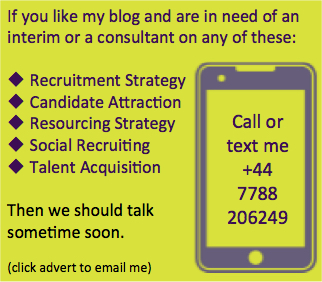
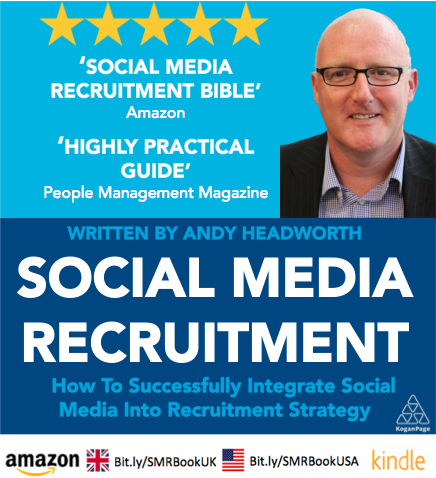

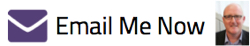






Pingback: Want To Reach The Best Candidates?()
Pingback: The Art of Sourcing Top Talent; notes from the #rechangout | The Recruitment Alliance()
Pingback: How To Attract Unreachable Talent()
Pingback: How We Built a Partner Network That Increased Revenue by 1,983% - Michael J. Goldrich()
Pingback: How We Built a Partner Network That Increased Revenue by 1,983% | cbnco.biz()
Pingback: How We Built a Partner Network That Increased Revenue by 1,983% | Internet Income Kickstart Blog()